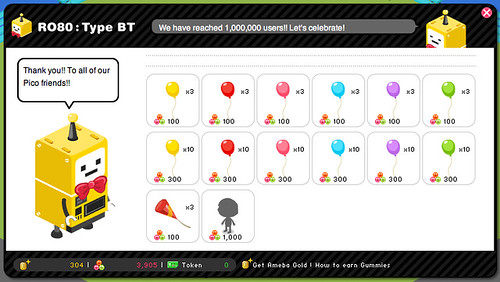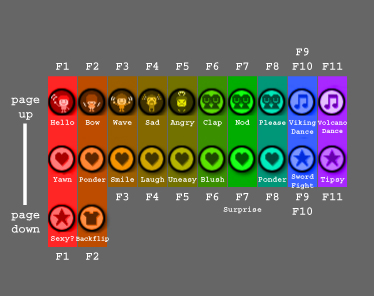E
Ever wished you could face forward? Ever wondered how everyone is getting those cute emotion bubbles above their heads? Well this is the blog entry for you! I will cover some of the tricks I like to use to communicate and move through PICO in a more efficient/fun way.
But first, Turn yourself around and stop staring at the wall! Do you see that little orange triangle above my head? Click it till you are oriented properly. Watch yourself turn right round. Wasn't that easy? Well keep reading for more helpful tips!
Ever wanted to get through actions faster? Well the hotkey example above will help you and it goes something like this:
You can pagedown and page up to scroll through your actions. Each row represents a F1 through F11 action. With exception to the F9-F10, each one has it's own. The key above is only for reference/example only. Depending on what actions
YOU have, they will correspond to that. Also, there are new actions that will be coming in the future, so it will change the hotkeys. Keep watching for a new dance to come up in the past...
There are also certain actions you can combine in order to make other actions. For example, you can click one part of the room and while you are walking there, you can backflip and make a fun gymnastic style action. With other movements, you can combine them with smile. Experiment and see what other fun actions you can produce!
In PICOlandia, sometimes you see these fun little bubbles pop up or strange buttonless actions while you play. How do you get them/do them? Well, in the chatbox you can enter commands for actions/emotion bubbles as well. They correspond to the following:
/angry - angry shape
/big - grow bigger (only for April Fools Day)
/conf - confused scribble
/fun - music notes
/heart - hearts
/hungry - knife and fork
/insp - inspiration lightbulb
/kiss - lips
/min - makes you become "mini me"
/nekohebi - makes a cute kitty.
/panda - cute panda
/sad - teardrop
/sit - makes your pico sit on the floor.
/stand - makes your PICO stand up.
/stop - pauses action
/thumb - thumbs up
/zzz - puts your character to sleep.
tab + action = pauses action
When you are building floors, it is good to remember that once you build a stack, you can use it as a guide for "sliding" your squares next to each other with arrow keys. They stay at that height and they do not reset to the bottom. Try it and see how fast building becomes.
Well that is all for today. I will probably update this posting in the future.
If this post doesn't make sense, feel free to let me know and I will update it accordingly.
Thanks everyone and have a lovely PICOday!

 It's that time of year where we can all dress up and re-live prom, especially for those of us who have passed the high school days. I've been anxiously awaiting gloves and dresses and I was so excited when I saw I got BOTH this morning! Just look at all the fun choices:
It's that time of year where we can all dress up and re-live prom, especially for those of us who have passed the high school days. I've been anxiously awaiting gloves and dresses and I was so excited when I saw I got BOTH this morning! Just look at all the fun choices: If you're one of those who don't have AmebaGold, don't fret -- I hear Gacha is giving away tuxedos and dresses. :)
If you're one of those who don't have AmebaGold, don't fret -- I hear Gacha is giving away tuxedos and dresses. :)